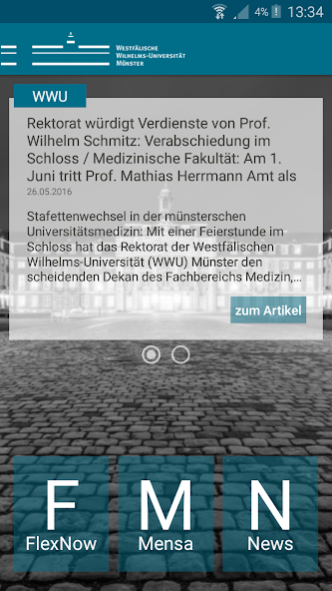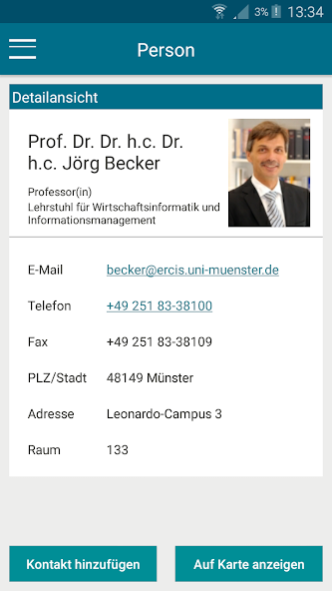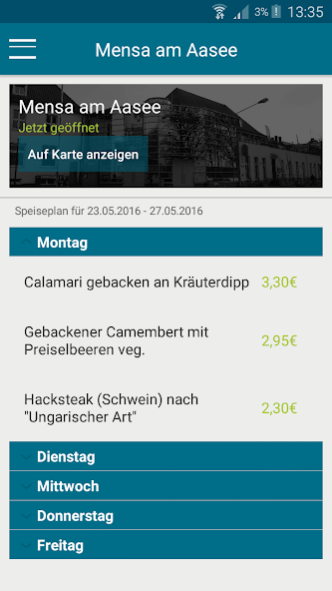WiWi WWU 1.0.4
Free Version
Publisher Description
The official WiWi EMU app is tailored specifically to the Department 4 app. It combines a multitude of functions and makes them available for mobile devices to facilitate students in your everyday university life at the WWU Münster. Through the app, students are guaranteed access to, for example, a cafeteria plan, a people finder or the FlexNow anywhere, anytime. Even an individual adaptation of the app by the user is given, so favored functions can be displayed even when the app starts.
functions:
• Evaluation: Lecture Evaluations can be performed simply with the help of the app
• FlexNow: calls conveniently from your grades and sign up for examinations or from
• Person Finder: Search university staff and let you view detailed information
• Mensaplan: Shows only the menus of all cafeterias and bistros of Studentenwerk Münster
• Newsfeed: Choose a variety of news from around the University
• Favorites selection: Favorite your favorite cafeteria and various news channels to them to have at the very start in view
• Closest Mensa: Shows only the nearest Mensa
• ULB catalog: Search mobil works in ULB-catalog
• ULB-capacity: Find out if and where there are still places in the reading and research room
• Learnweb: Griffins to all functions of the Learnwebs
• Sport: Navigate your way through the offer of the University Sports Münster
• Push Notifications: Receive push notifications for your favorite news
About WiWi WWU
WiWi WWU is a free app for Android published in the System Maintenance list of apps, part of System Utilities.
The company that develops WiWi WWU is Projektseminar MobileFB04 SS 2016. The latest version released by its developer is 1.0.4.
To install WiWi WWU on your Android device, just click the green Continue To App button above to start the installation process. The app is listed on our website since 2019-03-29 and was downloaded 0 times. We have already checked if the download link is safe, however for your own protection we recommend that you scan the downloaded app with your antivirus. Your antivirus may detect the WiWi WWU as malware as malware if the download link to de.unimuenster.mobilefb04 is broken.
How to install WiWi WWU on your Android device:
- Click on the Continue To App button on our website. This will redirect you to Google Play.
- Once the WiWi WWU is shown in the Google Play listing of your Android device, you can start its download and installation. Tap on the Install button located below the search bar and to the right of the app icon.
- A pop-up window with the permissions required by WiWi WWU will be shown. Click on Accept to continue the process.
- WiWi WWU will be downloaded onto your device, displaying a progress. Once the download completes, the installation will start and you'll get a notification after the installation is finished.